Extensive functionality
Table Plan

A customized floor plan is used to open tables or bar tabs. Table colors can be changed to indicate which are in use, which are slower moving parties, or simply by different server sections. It is up to you! The table overview can be temporarily modified for large parties and then reset with a press of a button. Transferring tables is easily carried out with a few clicks. The system also allows for easy check separation – tables may run up to 6 different tabs for diners paying separately, or by using seat numbers, as many separate tabs as you need.
 Ordering
Ordering
No more server confusion – ordering is made easy. The screen is divided into 3 major sections: Commands (Cash out, Confirm Order, Split Table, etc.), Departments (e.g. Hot food, Cold Drinks, etc.), and Items (Coke, Beer, Hamburger, Fries, etc.). When any of these main sections are opened, all available selections are shown on screen. Popular items are presented automatically on the first screen.
Prompts for options (Salad/Veg/Potatoes) cooking instructions
(rare/medium/well done etc), supplements and other instructions will appear automatically in the middle of the screen when needed.Preparation printouts are sorted into sections and can be sent to different preparation areas and in different languages, if needed. Layouts to each preparation area can also be customized to suit individual requirements.
 Hand Held Order Terminals
Hand Held Order Terminals
Optional handheld order pads in your system (multiple models are available) allow ordering directly from the table. Orders from these devices continuously update the main system and table-plan while simultaneously printing to the desired preparation areas. Staff spend more time on the floor increasing spend per head and increasing table turnover by up to 27%. Your service staff will make more money in tips by being available on the dining room floor instead of leaving to enter orders into a static order terminal.
Reporting
Reporting has been made easier too. Gone are the days of complex X-out and Z-reports.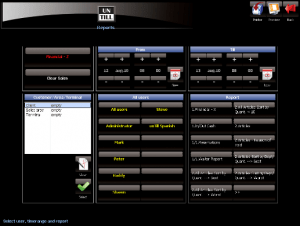 Creating reports is flexible – choose built-in, standard reports or custom design your own. unTill® has a dynamic database of all transactions making it easy to simply select a date range and time range to display any desired figures. Reports can be viewed on the screen, printed on any printer available in the network or emailed directly from the system.
Creating reports is flexible – choose built-in, standard reports or custom design your own. unTill® has a dynamic database of all transactions making it easy to simply select a date range and time range to display any desired figures. Reports can be viewed on the screen, printed on any printer available in the network or emailed directly from the system.
 Complete Message System
Complete Message System
Gone are paper notes that can get lost or overlooked! Messages can now be sent network-wide (hand terminals included). Reminders, “attention needed” and “do not forget” items can be transported all over the network, with a reply function, to and from any device (hand held terminal, till point or pc on the network).
Multi-Lingual system – Waiter prompting is assigned according to their preferred language. The entire system can be programmed for and can switch between any pre-programmed languages, including English, Spanish, French, German, and many more. Different languages can be selected for each – screen buttons, for kitchen printers, and even on the customer’s bill. This means that an order can be taken in English, entered in the server’s preferred language and then printed in the Kitchen in Spanish! Chinese printing and other languages are also available using unTill®. This system is ideal for chefs that don’t speak in the same language as service staff. Easy to set-up, foreign language printing is an unTill® first!
Program exceptions – Items can be removed from the screen by pre-programming, e.g. licensing laws – removes alcohol at desired cut-off time or ‘kitchen closed’ prevents orders after a certain time in the night. They can also be removed as needed, e.g. when an item has run out of stock (warnings can also be given as stock levels get low).
Journal System – Our system allows you to back-track to view historical table bills, contents, timing and which waiters served tables (and which items were put on the table by which staff member). This can be particularly useful to match the entries to any letters of complaints or queries.
Time & Attendance – Full tracking of working hours has been made possible by full control over the entire network, including hand held terminals.
Chair ordering option – Instead of per table organization, choose the “Chair Ordering” system to take the order per chair and keep track of the menus.
V.I.P customer accounts
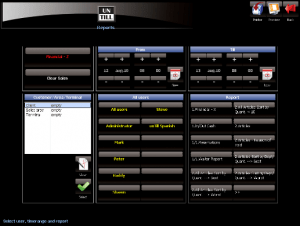
Individual customer accounts makes true V.I.P treatment a possibility. Pricing, discounts and payment methods can be stored, allowing full-service for your best customer.
Table Service to Direct Sales
Easy to switch from “Fine Dining” to “Direct sales” and back again (for direct, retail or take away sales).
Prix-Fix Menu control
Full menu control with as many items as desired. Choose a starter and main course and UnTill® will keep the check open for dessert or coffee/tea tea. The system will keep track of the order and will guide the server to the end.
Control all Peripherals
From the Back-Office machine you can control printers, terminals and PDA’s. You can check the network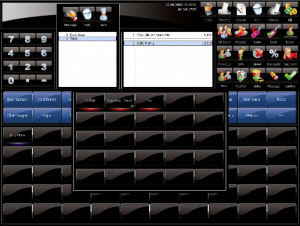
or close everything down. unTill® does it all.
Easy icons
unTill® has custom-made icons that are intuitive, making the entire system easy to master.
Total Network Security
The unTill® hospitality software is a totally new platform developed for a network environment. It does not make use of a central database, as other POS systems to date have done. Within unTill®, all basic information is saved on each local station. Adding, modifying or deleting information on any network station is synchronized with all other stations within 15 hundreds of a second, making all changes visible to all users. This signifies enormous progress in regards to:
Operational Security
Because unTill® does not use a central server, there is nothing to crash, never rendering the whole system unusable. If an unTill® terminal breaks down, its tasks are – without intervention – taken over by another. All other stations will continue to work normally and the information on the broken down terminal will still be synchronized through the entire network.
IP / WIFI Printing
When using an IP / WIFI-printer, your network is 100% secured against break-down (printers do not rely on the terminals to operate in the way they do with most POS Systems).
Mobile App
The new unTill© Mobile app keeps you in touch with your business at all times. View live sales (with year on year comparisons for the same period), monitor your top selling products and most productive staff. From the App you can also monitor staff hours and




 Ordering
Ordering Hand Held Order Terminals
Hand Held Order Terminals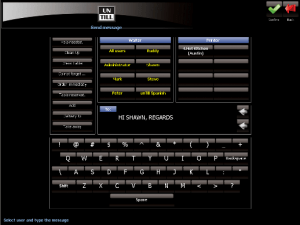 Complete Message System
Complete Message System